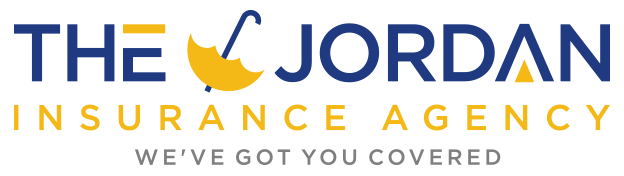Managing your Marketplace Account
In order to prepare yourself for open enrollment for health coverage under the Affordable Care Act, you may want to know how you can create and manage your health insurance marketplace account on the healthcare website. Here is a low-down list of how to create and manage your ObamaCare health insurance marketplace.
Creating a health insurance marketplace account
You can create your account by following three easy steps:
- Start off by providing information like your name, postal address and email address.
- Follow that up by choosing a user name and password
- For additional protection create security questions
You can apply for health insurance coverage in the marketplace under the Affordable Care Act by creating a marketplace. This account can also help you compare different plans side by side before you enroll in a certain plan while allowing you to update information that can benefit you in various ways.
Resetting your password and unlocking your account
You may be using the wrong username if you are trying to reset your password and do not get an email from the marketplace. If you want to log back in while making sure that you are using the correct username, the following two steps may help:
Retrieving you username
- Your email address is probably not your username if your marketplace account was created before February 2014.If you want to retrieve the username; you must read the requirements for creating usernames on the healthcare website.
- Click on “Forgot your username” if you cannot remember your username.
- In order to recover you username, you will be required to answer three security questions correctly.
- You can also contact marketplace call center and ask the customer service agent to unlock you account, if you are unable to remember the answers of the security questions.
- You will get an email at the address you provided while setting up your account once you’ve answered the questions correctly.
- In case you do not get the email, make sure that you check the spam folder of your email account, as there is a good chance the email is in that folder.
- You username will be include in this email.
- Log into your account by using the username mentioned in the email.
- You can now change your password.
- Click on “Forgot your password” if you cannot remember your password.
- You will get an email at the address you provided while setting up your account. Make sure you check the spam folder of your email account, as the email may be found in it.
- Click the link in the email, follow the directions and type in a new password.. You may want to cut and paste the link in your web browser if clicking on the link doesn’t work.
- In order to log into your marketplace use the correct username and the new password.
Changing your password
Suppose you do not find these guidelines helpful enough in managing your marketplace account. In that case, you can call the ObamaCare marketplace call centre and seek help from a customer services representative to manage the marketplace for you.